AWS Monitoring with IFTTT
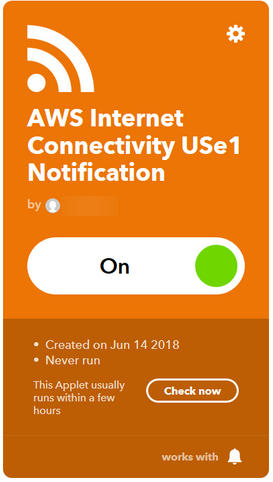
Performance monitoring is two-fold. There is proactive performance monitoring and reactive investigation. The majority of my posts and case studies reflect the latter. This post is more related to the former. Services on premise typically rely on SLAs, NetFlow, scripts, synthetic transactions and more to provide monitoring and alerting. While some of this is possible in the cloud to keep track of specific pieces, you first need a good foundation by knowing if the underlying technology by your cloud provider is operating as expected. In this example, I will walk through setting up an alert to monitor individual Amazon Web Services and send a notification using an IFTTT applet.
Create the Applet
Before creating an applet/recipe, you might want to see if one is already available with the functionality you need in IFTTT’s discover section. If one isn’t available, you can create one following their instructions here. I will skip the step by step that they provided, and demonstrate how you might want to craft this applet.
 ][3]
2. In the “That” portion where we select an action I have selected the “Notification” service which provides a pop up notification in the app on my mobile device. I have left the message as the default.
][3]
2. In the “That” portion where we select an action I have selected the “Notification” service which provides a pop up notification in the app on my mobile device. I have left the message as the default.
[<img class="size-full wp-image-6361 aligncenter" src="/wp-content/uploads/2018/06/IFTTT_CompleteAction-251x300.png" alt="" width="251" height="300" />][4]
- Once you click “Finish” the applet is created and running. I generally select the gear icon and change the name of the applet at this point to something more user-friendly.

That’s all there is to it! If you have the app installed and submitted the correct URL, you’ll now receive alerts for the specific service you are wanting to monitor! Of course, you can apply this same process to other feeds outside of AWS as well. This enables you to use a single system to manage your notifications.
Existing Applets
I have setup a developer account and started publishing a few of these to save you time. You can find what I’ve started at:
Searching for “AWS” will produce a couple of other results for further notifications.
Alternatives
RSS Reader
If IFTTT is not something you are interested in you can also use your favorite RSS reader application such as Feedly.
AWS Personal Health Dashboard
AWS provides a personal health dashboard at https://phd.aws.amazon.com/. This also provides email and app notifications and is more customizable.
Using Lambda and SNS
I have also used AWS Lambda and SNS to send notifications when the health dashboard reports an issue, but that is a topic for another post.
 Chris Sereno
Chris Sereno